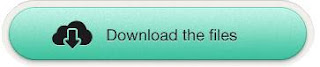When you want to do some mass updates to your Uniface application the Global Updates functionality can be of great help. But every once in a while there is something the Global Updates cannot do for you.
I wanted to update one of the More Properties of my components and I found out that Global Updates always replace the complete set of component properties with the new set that you have specified. That was not what I wanted because that would override all the properties that I have so carefully set per functional type of component.
So I made a litte tool.
Attached is a Form that fulfilled my requirements.
With this form you can:
- Add a property when it does not exist
- Add a property when it does not exist and update the value if it does exist
- Change the value of a property when it exists
- Delete a property
- Delete a property if it has the specified value
To use this, press the download button below. Unzip the file. Import it into a Uniface dictionary. Make sure you have the DICT model in there. Compile and run Form A_PROPERTIES.